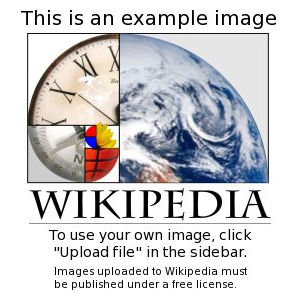Help:Media
Help:Media
Welcome to the comprehensive guide on using media in MediaWiki. This article is designed to assist users in understanding how to effectively incorporate and manage media files within a MediaWiki environment. MediaWiki is a powerful platform that supports a variety of media types, enhancing the richness and interactivity of content.
Introduction
MediaWiki is a free and open-source wiki software that allows users to create and edit pages collaboratively. One of its key features is the ability to handle different types of media, such as images, audio, and video files. This capability is crucial for creating engaging and informative content.
Types of Media Supported
MediaWiki supports several types of media files, including:
- Images: Common formats include JPEG, PNG, GIF, and SVG. Images can be uploaded and embedded in pages to illustrate content.
- Audio: Formats such as MP3 and Ogg are supported, allowing users to add sound clips to their pages.
- Video: MediaWiki supports video formats like WebM and Ogg Theora, enabling the inclusion of video content.
Uploading Media Files
To upload media files to a MediaWiki site, users typically need to have the appropriate permissions. The process involves:
1. Navigating to the Upload Page: This is usually found under the "Tools" section or by visiting Special:Upload. 2. Selecting the File: Choose the file from your local device that you wish to upload. 3. Providing a Description: Enter a description and any relevant information about the file. 4. Uploading: Click the "Upload file" button to complete the process.
Embedding Media in Pages
Once a media file is uploaded, it can be embedded in a wiki page using specific syntax:
- Images: Use the syntax `` to display an image with a caption.
- Audio and Video: Use the `<audio>` and `<video>` HTML tags or the `File:Example.ogg` syntax to embed audio and video files.
Managing Media Files
MediaWiki provides several tools for managing media files:
- File Description Pages: Each uploaded file has a description page where users can view metadata, edit descriptions, and see usage statistics.
- Categories: Media files can be categorized for better organization and retrieval.
- Licensing: Proper licensing information should be provided to ensure compliance with copyright laws.
Best Practices
When using media in MediaWiki, consider the following best practices:
- Optimize File Size: Ensure that media files are optimized for web use to reduce loading times.
- Use Descriptive Names: Name files descriptively to make them easier to find and manage.
- Provide Alt Text: Include alternative text for images to improve accessibility.
Troubleshooting
Common issues with media in MediaWiki include:
- File Upload Errors: Check file size limits and format restrictions if you encounter errors.
- Display Issues: Ensure that the correct syntax is used for embedding media.
Also see
Edit WikiMD
Contributors: Prab R. Tumpati, MD