Help:Visual file markup
Help:Visual file markup is a guide for users on how to effectively use visual file markup in MediaWiki software. Visual file markup refers to the syntax and options available for embedding and formatting images, videos, and other media files within a wiki page. This article provides an overview of the basic commands and extended options for visual file markup, enhancing the visual presentation and informational value of wiki content.
Overview[edit | edit source]
Visual file markup in MediaWiki allows users to incorporate multimedia elements directly into pages. This feature is crucial for creating engaging and informative content. The markup syntax is designed to be simple yet powerful, offering various options for file alignment, sizing, and captioning.
Basic Syntax[edit | edit source]
The basic syntax for embedding a file in a MediaWiki page is:
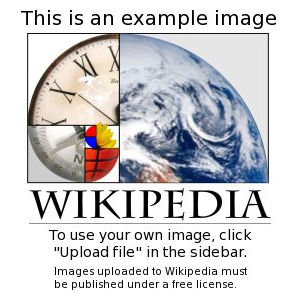
Options for File Embedding[edit | edit source]
MediaWiki's visual file markup includes several options that can be added to the basic syntax to customize the file's appearance and behavior on the page:
Alignment[edit | edit source]
Files can be aligned on the page to improve layout and readability. The options include:
- Left:
- Right:
- Center:
- None:
(inline with text)
Sizing[edit | edit source]
The size of the files can be adjusted to fit the page design:
- Fixed size:

- Scaling:
(creates a thumbnail of the image, scaled to 200 pixels wide)
Captioning[edit | edit source]
Captions provide context and additional information about the file:
Using the "thumb" option automatically places the caption below the file.
Linking[edit | edit source]
Files can also link to other pages or external resources when clicked:
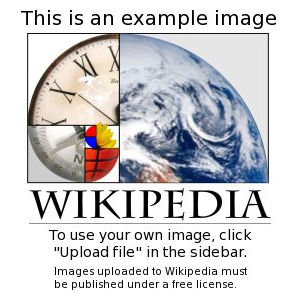
Advanced Features[edit | edit source]
MediaWiki also supports more advanced features for visual file markup, such as setting alternative text for images (important for accessibility), and handling multimedia files like videos and sound clips.
Best Practices[edit | edit source]
When using visual file markup, consider the following best practices:
- Always provide meaningful captions and alternative text.
- Optimize file sizes to improve page load times.
- Use appropriate file types (e.g., JPEG for photographs, PNG for graphics with fewer colors).
- Align and size images in a way that enhances the page layout and readability.
See Also[edit | edit source]
| MediaWiki stubs | ||||
|---|---|---|---|---|
|
Contributors: Prab R. Tumpati, MD